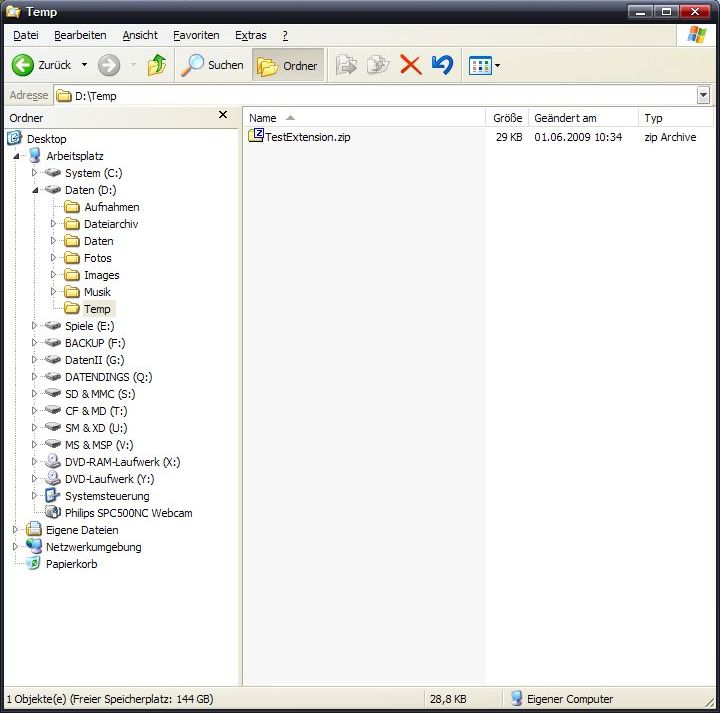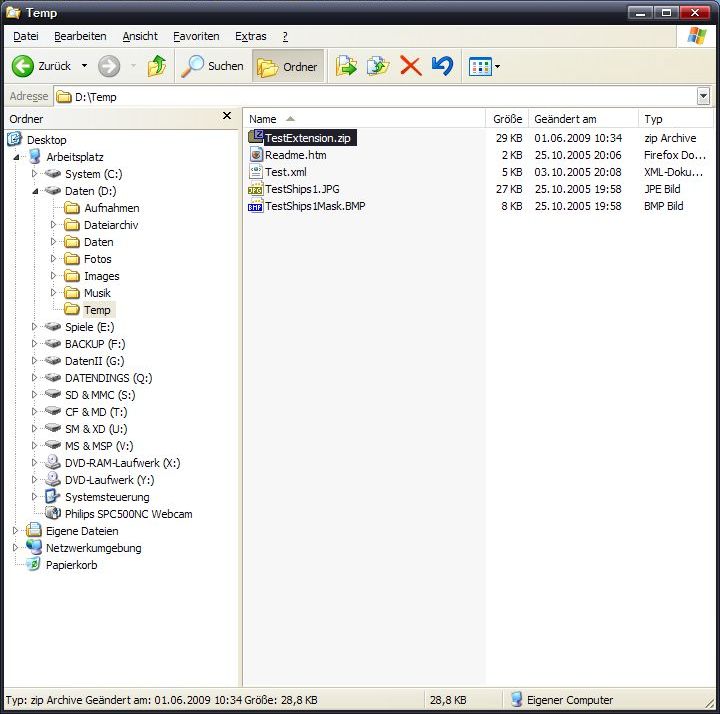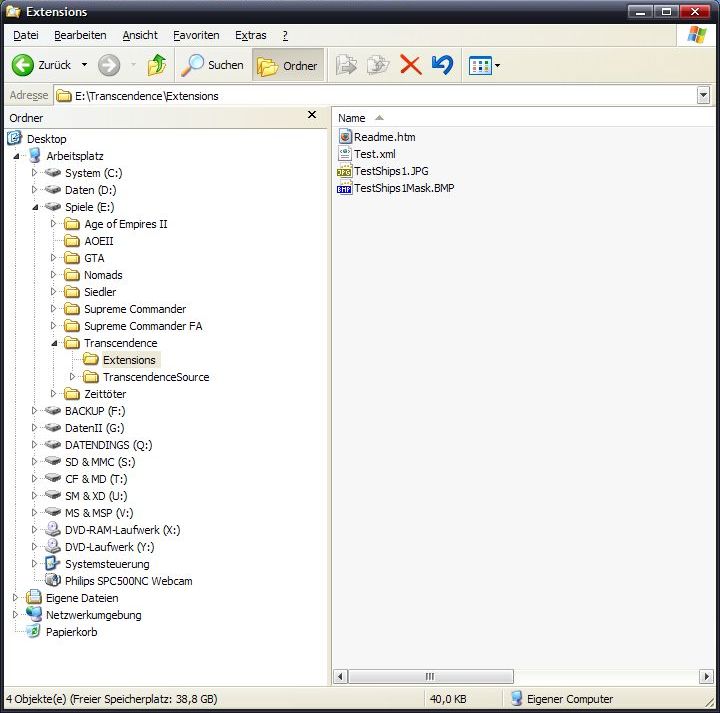game:guide:install_mods
Installing Mods
First download the mod you want to install. This tutorial will use the sample extension which may be found here (official Transcendence site). Download the archive file, open the explorer and navigate to the directory.
Now you need a file archiver to unpack the zip. WinRar and WinZip do fine though we recommend the usage of 7-Zip! Right click on the file → 7-Zip → Extract here (or the equivalent if you use a different archiver).
A bunch of files will appear.
Now you need to copy those files to the Extensions folder of the Transcendence Folder. You need to create it if it's not there and pay attention that it has a captial E.
game/guide/install_mods.txt · Last modified: 2014/12/27 04:40 by 127.0.0.1